
This week Washington, DC played host to the annual Government Video Expo. In addition to an exhibit hall full of equipment and technology (and more displays playing Avatar than I ever care to see again) there were certification classes, paid conference sessions, free presentations, and community meetings. The Expo runs Nov 30-Dec 2 2010, but I attended yesterday to scope out the scene, walk the tradeshow floor, and see what the manufacturing industry had to offer. In this article I will talk about the presence (and lack) of social media among attendees, and advice on how to get work as a freelancer for government agencies, in addition to mentioning some of the sessions I attended.
Social Media and Creating Meaningful Connections at a Tradeshow Event
 Having attended conferences and seminars of this nature in the past, I have grown used to live tweeting and connecting with people online through the event’s hashtag and then meeting up in real life or continuing the connection post-event on Twitter. I was surprised by the lack of attendees participating in social media during the event – despite the Expo being populated with such technically savvy people. Granted, the wifi was bad and there was no free internet (the convention center charges $24.95 per day for access – OUCH), but even I with my simple cell phone was tracking hashtag use and tweeting. Based on my observations and experience, I would recommend the following for Government Video Expo (@gvexpo) and its vendors to better engage attendees next year:
Having attended conferences and seminars of this nature in the past, I have grown used to live tweeting and connecting with people online through the event’s hashtag and then meeting up in real life or continuing the connection post-event on Twitter. I was surprised by the lack of attendees participating in social media during the event – despite the Expo being populated with such technically savvy people. Granted, the wifi was bad and there was no free internet (the convention center charges $24.95 per day for access – OUCH), but even I with my simple cell phone was tracking hashtag use and tweeting. Based on my observations and experience, I would recommend the following for Government Video Expo (@gvexpo) and its vendors to better engage attendees next year:
- Have an official hashtag for your specific event. In this case, there was an official hashtag – #gve10. But not everyone got the memo. #gvexpo is the most used, and even #govvid10 made some appearances. The problem here is by not unifying the conversation, you lose a lot of notification and connecting opportunities. A more prominent (and pre-event) release of the official hashtag would have helped here.
- Encourage vendors to display their twitter handles prominently on their booths. I for one actually had some difficulty tracking down some Twitter users/companies as their booth signage did not match their usernames – and i wanted to win that iPad!
- Get someone to sponsor free internet! Surely one of the major brands and technology companies in attendance would have stepped up – I (and I know most of the other attendees) would have rather had internet access than any of the raffle prizes yesterday. Live tweeting means links, photos, and content blasted out to the world in real time! It creates buzz and free advertising for your event.
- Include attendees twitter handles on their badges – it makes it easier when looking for people you planned to meet up with and allows you to connect with people offline who you have seen around online.
- Vendors should have whoever is tweeting for them be at their booth! When you are talking to someone online, go to the booth as asked, and then no one their knows what you are talking about (or what Twitter is in some cases) then you feel stupid and leave with a bad taste in your mouth. (Also, always have someone at your booth – nothing worse than an unattended booth especially if you have questions! Looking at you Petrol!)
- Offer a Twitter Raffle prize. Next year, give prizes to a random tweeter each day (they have to see it and claim it on twitter!) or give one to the most prolific tweeter of the conference (who tweeted about the event). Its a good way to make sure everyone is using the right hashtag too.
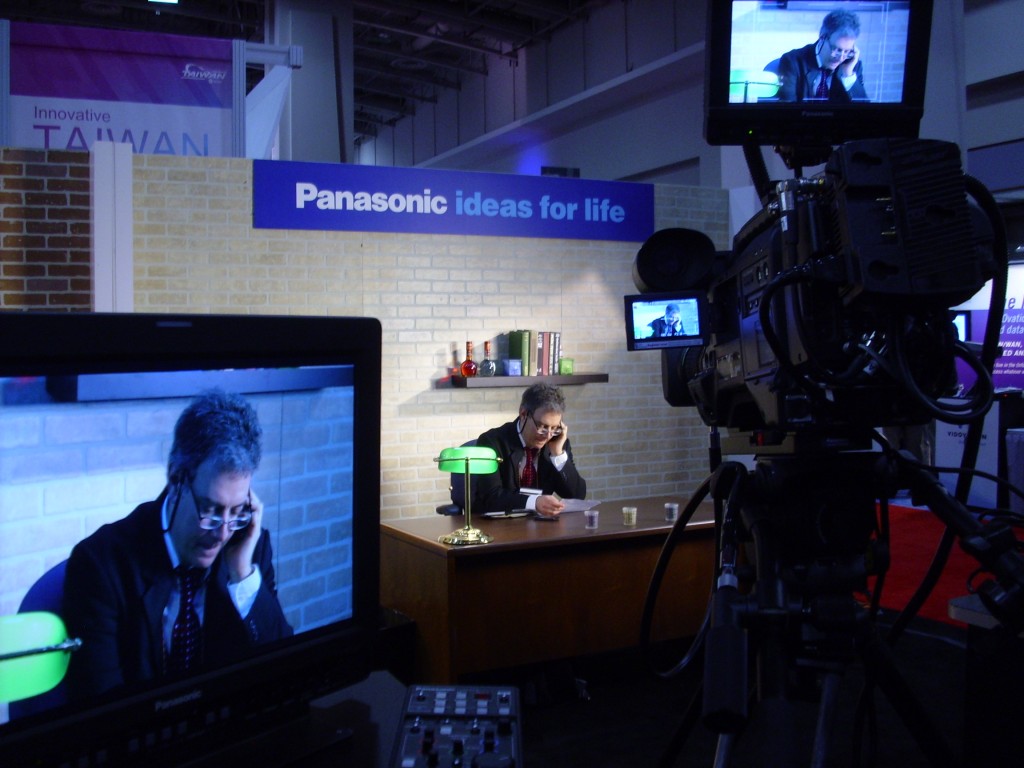
(Several manufacturers, Panasonic shown here, had sample sets complete with actors so visitors could test out cameras and displays.)
Meet the Government Producer’s Panel
The Television, Internet, and Video Association (TIVA) hosted an interesting panel really focused on how freelancers could best work for government agencies. Responses from the panel members below include how they want to hear from you, what they want to see, and who they need. Tanya Spann Roche of Think Speak Act Media moderated the panel and lead off with some general advice. To work with most government agencies:
- Must have a TIN (Tax ID Number) (free to acquire)
- Must have a DUNS number (free to acquire, though they will try to sell you their services)
- Must Sign up in the CCR database (free, but must renew this annually – and they may not notify you!)
- Its good to have the ability to take credit cards/bank cards with a genuine Merchant Services Account as it is illegal for many agencies to use paypal.
- For larger contracts (in excess of $100k), you are required to use the E-Verify System to guarantee employees are legal citizens.
- For “micropurchases” (or those under $3k, no competition or posting by a government agency is necessary. Purchasing is completed by micropurchase cardholders.
- Purchases by a government agency over $3k require competition and small business set aside. Purchasing is completed by contracting officers.
- For purchases over $25k, government agencies are required to post the need on FedBizOpps.
Matthew Zappile, a Producer for the United States Postal Servicewas the first on the panel to speak. He began with a sizzle reel of the work they do at the USPS which is geared toward employee training needs, lobby digital signage, USPS-TV on demand (check out their youtube channel), event production, press materials, and information workers can access on Blackberries or on the mobile devices they carry with them. There is a lot of fear of the internet and social media at the USPS, Zappile said, but they are trying to move forward with it. For production, Zappile is on a 4 person in-house team with everyone wearing several talent hats, and if you want to work with them:
- For freelancers they often hire editors (must know Final Cut Pro, Photoshop, and more – they are an FCP studio) and other crew members – with multi-talented people being the requirement.
- They DON’T need writers, producers, or single-skilled people.
- Don’t send them DVDs – they want to see your work online – and their email can only handle 5MB or smaller sizes.
Bob Martindale, the Director of Post production at AARP-TV was careful to specify that he only works in the broadcast department for AARP – they have multiple media departments that produce their own video. While not a government agency, with 30-40 million members, AARP is the world’s largest lobbying organization. A lot of work is done by freelancers in Martindale’s department, if you want to work with them you should know:
- They are an AVID shop and are always looking for freelance editors who can utilize After Effects as well.
- They do take on other crew members as well – especially local contractors for remote work.
- He is NOT interested in resumes! He is interested in resume reels.
- Prima donnas need not apply. “We are selecting, not settling.”
- If you do a lot of work for them, you will eventually be asked to move to a payroll company.
- You can send him DVDs, but he’s impressed by a good website with videos online.
Ron Meininger, the Chief of AV Communications at the National Institute of Standards and Technology (under the US Department of Commerce) is responsible for producing all general marketing media and most technical and training videos. Speed is a major factor for Meininger and so most of their processes and hiring is based on decreasing the length of time it takes to produce a project. As a result, they create most of their projects with multiple vendors. If you are a writer, videographer, editor or anyone else and want to work for them, you should know:
- Captions (and 508 Compliance) are a federal government requirement.
- You can find their purchase needs (especially for larger projects) on FedBizOpps.
- Speed is crucial. they often use services like yousendit to shorten the review process.
- If you are a Voice Over Artist: “I don’t want to get post cards! Call or email me.”
- If you are a videographer or an editor: “I don’t want to see demo reels or a clip here and a clip there. I want to see a COMPLETED program.”
- “I want to hear from people first before they send me stuff.”
- Don’t send DVDs – send an email with a link to view your work online.
Panasonic: Your First Look at AG-AF100 4/3rd HD Camera
 Jan Crittenden Livingston, Product Line Manager at Panasonic, gave attendees a first look at Panasonic’s new AG-AF100 4/3rd HD Cinema Camera(shown in photo on the left). While some claim this tiny wonder could be a DSLR killer, Livingston says with a $5ooo price point, its really the next step up from DSLRS. The AF100 is not meant to replace ENG cameras (does not have motorized servo zoom), but is geared toward indie filmmakers and production companies. Virtually any lens can be mounted to it, and it writes to SD media. The AF100 is Panasonic’s first camera to do both undercrank and overcrank in 1080. It offers uncompressed audio and utilizes AVCCAM recording.
Jan Crittenden Livingston, Product Line Manager at Panasonic, gave attendees a first look at Panasonic’s new AG-AF100 4/3rd HD Cinema Camera(shown in photo on the left). While some claim this tiny wonder could be a DSLR killer, Livingston says with a $5ooo price point, its really the next step up from DSLRS. The AF100 is not meant to replace ENG cameras (does not have motorized servo zoom), but is geared toward indie filmmakers and production companies. Virtually any lens can be mounted to it, and it writes to SD media. The AF100 is Panasonic’s first camera to do both undercrank and overcrank in 1080. It offers uncompressed audio and utilizes AVCCAM recording.
DC Metro Final Cut Pro User Group
The full day was capped off by the monthly meeting of the DCFCPUG which boasted food (provided by sponsor AJA Events), a massive attendance, and the most informative talk of the day: Intro to Stereoscopic Aquisition by Gary Adcock. Adcock is a HUGE believer in 3D and has worked on many major projects in the industry. He’s done 52 3D projects in 2010 alone. He stated that 3D is not a fad and its not going away and then launched into an increasingly technical definition of terms and specifications involved in 3D equipment, media management, and production.
VBRICK: The New Government Communications Strategy: Video as a Vital Resource
John Bowman, Director of Federal Sales at VBRICK, shared some data from an interesting Gartner User Survey Analysis: Video Content Management and Delivery: Streaming Goes Mainstream (August 2010). While his brief talk quickly skewed to the benefits of VBRICK as a video streaming solution, some points were:
- Training is currently the #1 use of IP Video
- Most companies are buying hardware or software to host/deliver video.
- Most companies use corporate WAN to deliver video – though over the internet is growing.
Other Recommended Articles
- GoPromoIt.com – Discounts for sharing with your social network.
- Recap of NASA Goddard Space Flight Center’s “Tour and Tweet”
- PODCAST: Nonprofit 2.0 Unconference Keynotes by Beth Kanter, Allison Fine, Wendy Harman
- Digital Capital Week 2010 – “A Slice of DCWEEK”
- Digital Capital Week 2010 – Quotes from DCWEEK Gov & Org 2.0 Day
- Digital Capital Week 2010 – Quotes from DCWEEK Media 2.0 Day
- Video: “Social Media for Business” Series with Emily Paterson
Tags: #gve10, #gvexpo, 3D, Corrie Davidson, dc, equipment, expo, final cut pro, freelance, gary adcock, gear, Government, how to, networking, panasonic, production, Social Media, tradeshow, twitter, Video






Some Tweeters from the expo:
@danr @dcshorts @docsinprogress @jongann @racheich @JimJachetta @VidOvation @socialibriumm @planetrussell @KevinWalshVox @emile_husson @rhedpixel @coughlan @BarryGribble @DavidsonDrew @Lanny @TVTechnology @for_a_america @Policy_Impact @SnapStream @DPBuZZ @wjmoore17 @ToolsOnAir @AJAevents @marcusbwebster @ChesaPro @ajaevents @Babylinda @GVExpo @adammhurst @corrietweets @captico