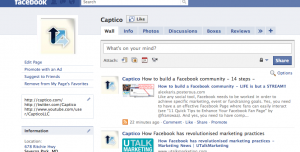
Today I received a free $50 credit from Facebook in my inbox to try out Facebook ads. So I clicked the link in the email and walked myself through the process of creating an ad – and snagged screenshots along the way.
While I didn’t actually end up completing the process, I thought I would share the images of my test walk through with you in order to give you a rough idea of the INITIAL process.
(Keep in mind that Captico can handle all of this as a part of our campaign/packages for our clients.)
Step 1: Design Your Ad
You can have your Facebook Ad link to any website you wish. In this example I chose to link to the Captico Facebook page as opposed to the Captico website because the goal of my fake ad is to get people to connect with us on Facebook as opposed to drive traffic to our website.
Next, I enter my title. I want to catch the eye of people who are interested in Social Media as our Captico Facebook page provides information specifically related to social media and Facebook news. The Body text I enter tells the reader exactly that.
I chose the Captico logo for the image, but you can choose anything you want.
Step 2: Targeting
This is where we choose to whom the ad will appear. In my example I have selected DC, MD, and VA because those are the primary locations where are clients come from (though Captico does serve clients alla cross the country). If you are a small brick and mortar store in Cleveland that sells radioactive puppies, you may only what to target to Cleveland and cities that surround it. You can be as specific or as broad as you wish.
Demographics will further refine who your ads appear to. I have specified users who are 21+, of either gender, who have “Social media” listed as an interest in their profile and who graduated college. You can get very specific here targeting hobbies, ages, gender, and even companies or schools!
Step 3: Campaigns, Pricing, and Scheduling
This final step will be familiar to those of you who work with Google AdWords and Keywords. Here you specify how much you are willing to spend per day (you are charged each time your ad is clicked) and how much per click you wish to “bid”.
You can also choose the dates and frequency with which your ad will appear.
Well, I hope this brief walk through helped lift some of the veil around Facebook Ads! Please feel free to contact us with any questions or to help get YOU started with a Facebook campaign!
______________________________
You may also be interested in:
How to add Facebook Like and Share Buttons to Your Website
Facebook Ditches Fans in Favor of Likes
Tags: advertising, Corrie Davidson, facebook, Social Media

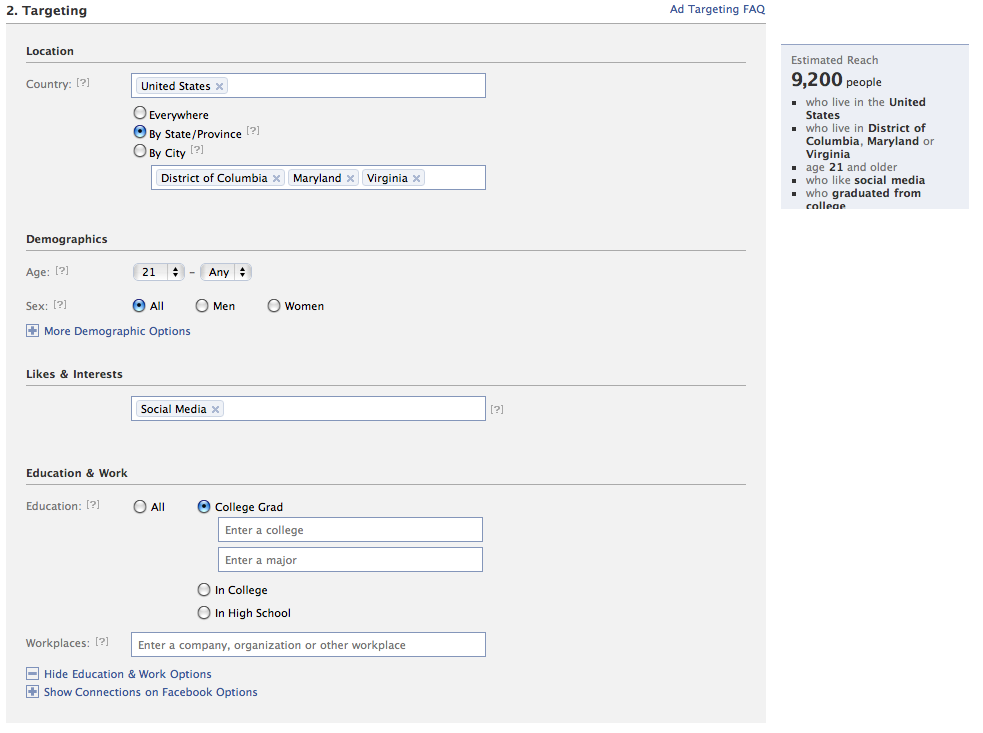
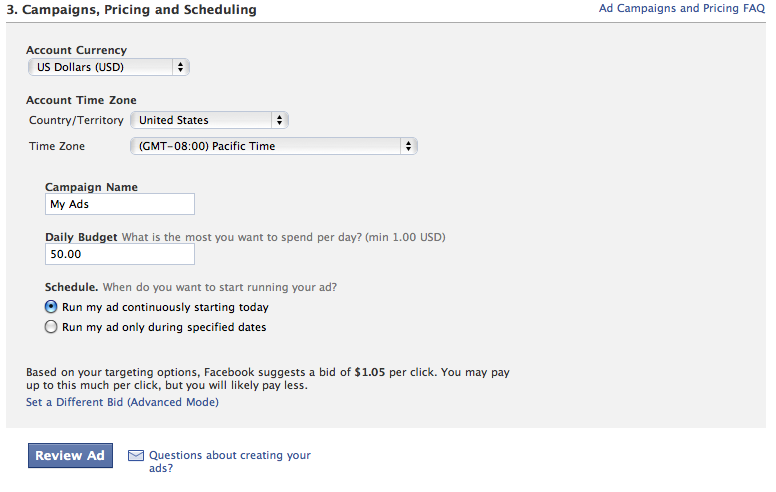




Such a well written post.. Thnkx for sharing this post!
This is a fantastic post. I’m a college student trying to learn more about the web design industry and I really enjoyed reading your post. It’s absolutely worth sharing!