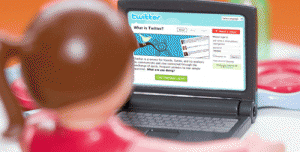
There are a LOT of tools for monitoring and tracking in Twitter. Tools that can track terms, occurrences, users, demographics, locale, etc as they happen according to a wide range of parameters. Here, I will only mention those tools that claim to measure SENTIMENT or the “feel” of the user on a topic – automatically. Many are free and some are only available as part of a paid subscription service.
- Twitter Search- Yes, by entering a search term + a happy or frowny face [ ☺ ☹ ] you can search for mentions of that word or name along with the facial sentiment included in the message. Not super sophisticated or all-encompassing by any means, but interesting none-the-less. You can even add a question mark [ ? ] to find tweets where people may have questions about your brand/topic.
- Twitter Sentiment - Pretty simple- you type in a word/brand, etc and get charts showing sentiment and all the tweets listed out. What I like here is the ability to reclassify a tweet as negative, positive, or neutral.
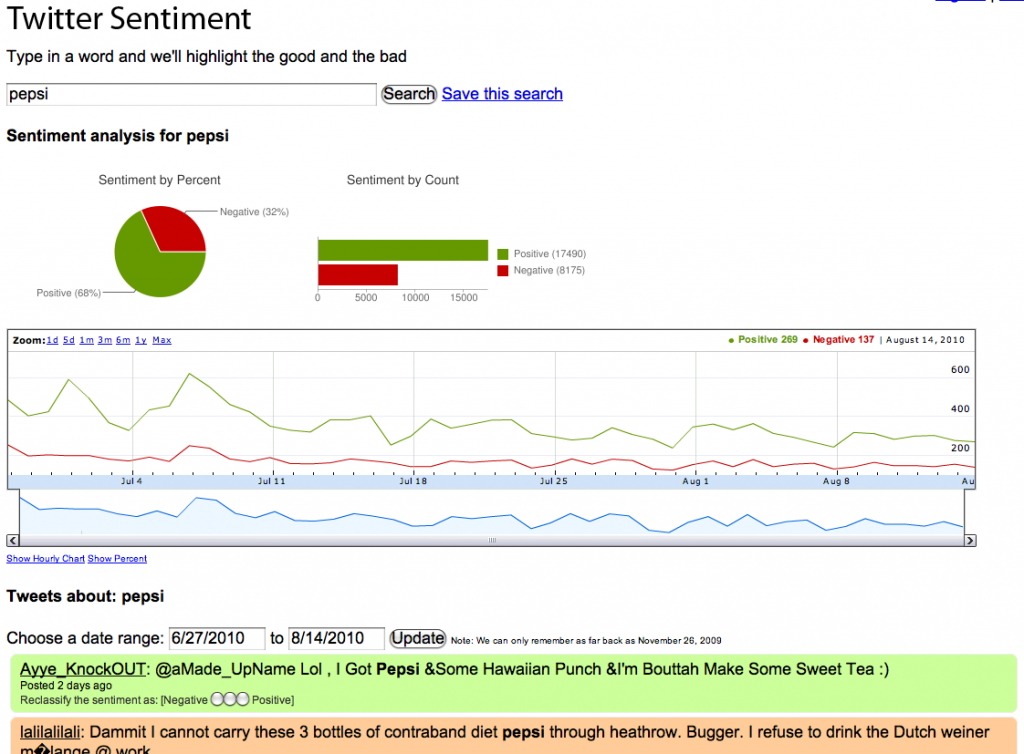
- Social Mention – “Is built into a social tracking tool that lots of people already use. It gives you a meaty look across ALL online media at how specific terms are being used in social media, tracking: Strength: The likelihood that your brand is being spoken about in social media. Sentiment: The ratio to positive vs negative tweets. Passion: Percentage that the people talking about your brand will continue to do so. Reach: Measure of the range of influence. You’ll also be able to see the hashtags most often associated with the term (which can often be interesting), the top users who mention you (great intel), keywords most often used and lots of other great info. Social Mention also makes it really easy to export this data so you can mash it up however you’d like.” (Lisa Barone)
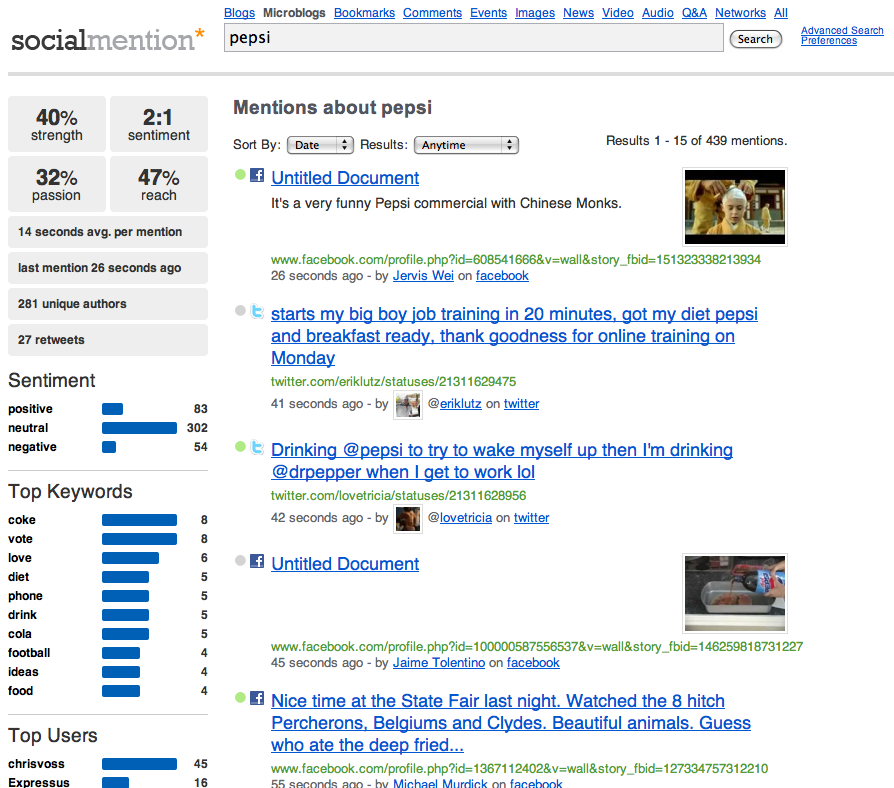
- Sysomos - They track EVERYTHING, EVERYWHERE, but relating to sentiment specifically: “Sysomos automatically evaluates conversations based on sentiment (e.g. positive, negative or neutral) – to deliver feedback about your products and brands. By automating the process, we can significantly reduce the time needed to analyze conversations. Using leading-edge machine learning and advanced language processing technologies, Sysomos identifies context within each conversation, offering the ability to assess sentences within the same article or blog post.”
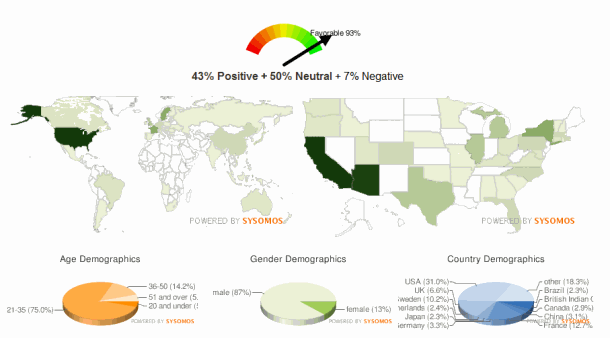
- Tweetzi- I used BP as a search example. This site is not user friendly- in its attempt to be simple, it makes it hard to understand what buttons do, but by entering a search term, (in this case: BP) it then returns all results. Then, by clicking buttons above like ☺ or ☹ or # you can filter results by mood or hashatg use, etc.
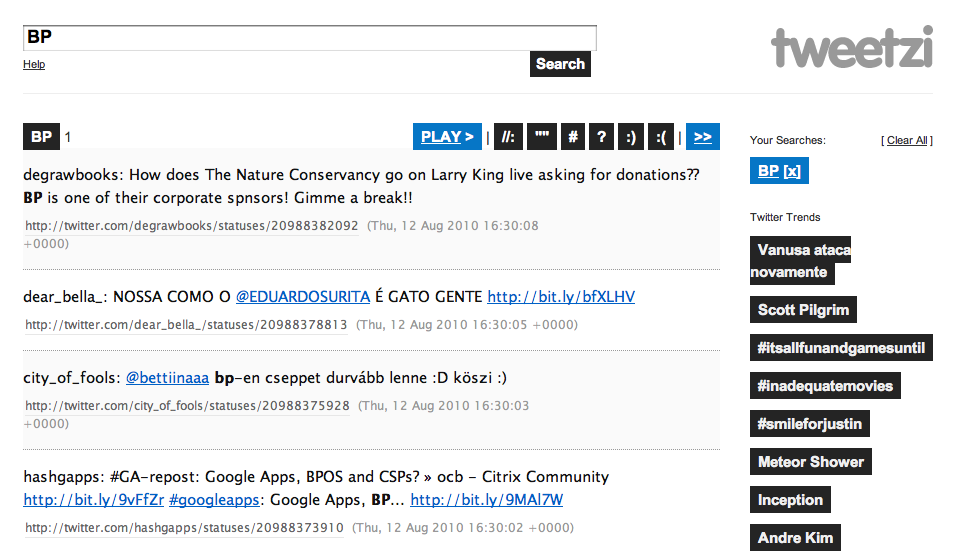
- TWENDZ - “Twendz is still in beta and uses a combination of keywords and symbols to compare and cross reference against a dictionary to make an educated guess on the sentiment of the posts. Once you enter in your search term, the tool will measure tweets as positive, neutral or negative and give you a look at the keywords most often used alongside your term. As a user, I find Twendz a bit cumbersome, but it does offer SMB a nice visual-friendly way to monitor sentiment. You’ll also get a rotating view of the tweets mentioning your term in case you want to respond to any. There’s a fee-based PRO service for Twendz which will give you a bit more functionality, like the ability to identify key Twitter influencers, top trends and heightened emotions that provide actionable insight.” (Lisa Barone)
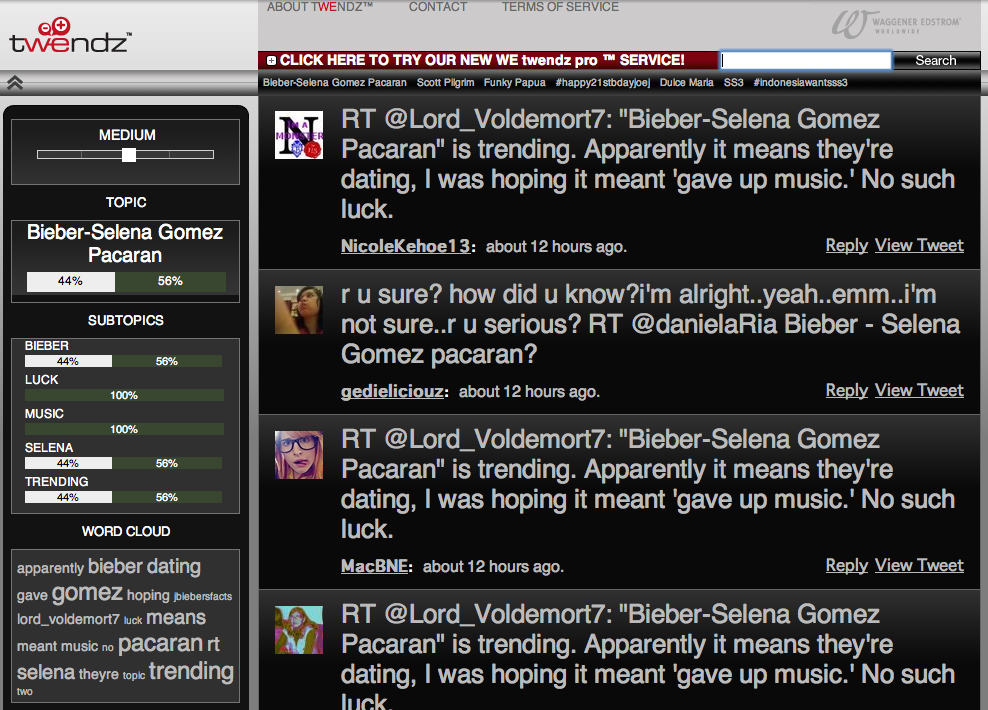
- Next Stage Evolution – Sentiment Analysis - “NextStage Sentiment Analytics (NSSA) is a format recognizing text-analysis tool based on Nextstage’s patented Evolution Technology, the only patent (as far as we know) granted by the USPO that “allows machines to understand and respond to human thought”. Why format-recognizing? Because people respond to DOC files, web pages, emails, straight text, etc., differently even when the same information is contained in each item. NSSA is designed to analyze blog posts, Twitter streams, FaceBook pages, … Basically any web-based social media.” You login, either upload a file or enter an URL, click on submit and get your result.
- StatsIt – Supposedly they are amazing, but their website is useless when it comes to finding really hard information. BUT, based on this review of it by (Avinash Kaushik): “It started off as a differentiated web analytics tool, but morphed into a social media monitoring tool. It’s approach is to index blogs, tweets, delicious, twitter, youtube, etc and analyze that data to find actionable insights about your social media presence / activity. It has indexed a ton of content from all the social web activity. When you tell it your brand terms (or just your brand name) it churns through that social web data to provide you with a tag cloud. To create the cloud, they have taken 1,000 words from the English language that are connected to emotion. Good emotion, bad emotion, ugly emotion. They look at their social web data and in that they look at the words around your brand mention and finally identify the emotional words people are using in context of.”

- Twitrratr – “Is a site dedicated to tracking opinions on Twitter and does a pretty good job doing so. To accomplish this they built a list of positive keywords and a list of negative keywords that they cross-reference against whatever term you search for. Based on that, they’ll populate three columns to help you see tweets labeled as positive, negative or neutral. I’m actually a fan of this service. I think the layout is really smooth and they do a pretty good job matching up sentiment.” (Lisa Barone)
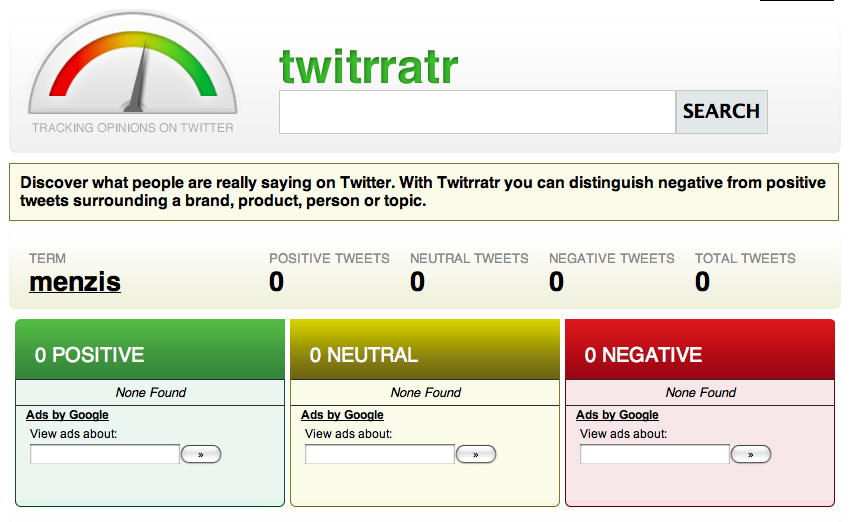
- Evri - “The sentiment API does much more than most Twitter sentiment trackers – it allows you deeper insight into the “who’s,” and “what’s,” and “why’s” associated with the particular expression or feeling.”

- Analyze Words – This program allows you to enter a twitter name and then it analyzes attributes of that persons tweets. An interesting take on the whole idea… I like that it gives you a more actionable feedback than just “positive or negative”.
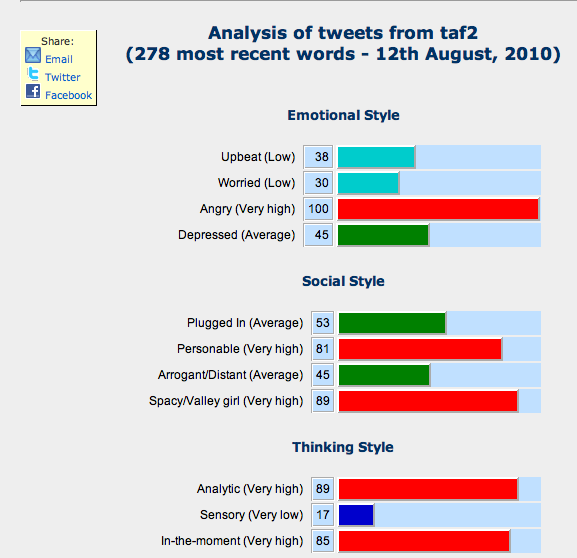
- MoodViews – While not for Twitter, it is still an interesting application in that it tries to tie the data it collects into the “real” world… Its a collection of tools for tracking the stream of mood-annotated text made available by LiveJournal (blog site). MoodViews updates every 10 minutes based on LiveJournal posts. Moodsignals looks at unusual peaks in the levels of mood annotations. It identifies peaks, and then tries to explain the peaks found by searching news archives.
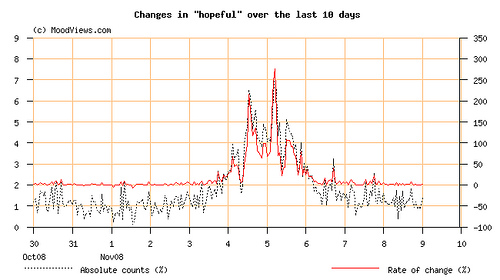
Tags: Corrie Davidson, Sentiment, Social Media, technology, Tools, Tracking, twitter




Thanks so much for mentioning and recommending Sysomos!!
Always good to hear that people think as highly of our product as we do.
Cheers,
Sheldon, community manger for Sysomos
@Sheldon – Thank you so much for stopping by! Sysomos seems like a really great and in-depth program- and look how fast you found our blog post about you!
Happy monitoring!
Wonderful blog!
This is an intriguing topic. I’m always looking for great resources to show clients and my coworkers, and your post is without a doubt worth sharing!
Hello, really like the layout of your site. Would you mind telling me what theme you are using? I’m new to this and I’d like to get mine looking anywhere near as smart as yours. Thanks a lot.
Excellent read, I must say. You’ve researched the topic very well
Excellent post, i think blog posts like this add so much value to the community. Dear admin can I use some of the information from this post if I provide a link back to your site, pls pls? …10x a lot Catch ya later – Mia
Useful and insightful post. Yet again solid update. Keep’em coming!
Great post – thanks for sharing with us this wonderful info
I really enjoyed reading this. I think I will that a look through your other posts!
Social media will continue to making waves. The influence which this has had on the internet is ever increasing. Great post!
Thanks, appreciate it.
god I hate twitter
Great post. Thanks!
Lovely Blog. Thank you.
Do you know of a tool that would combine all these stats into 1 place that we wouldn’t have to click around? How about a tool that can be used by multiple users with various permission settings to manage multiple accounts?
Irina,
There are definitely tools that strive to be that out there. Many are quite pricey! I would just do a search for what your most important features are and look at a company that way. I know Hootsuite and CoTweet allow multiple users to manage different accounts together (in their paid versions).
We started a site for tracking twitter senitment, take a look when you get a chance.